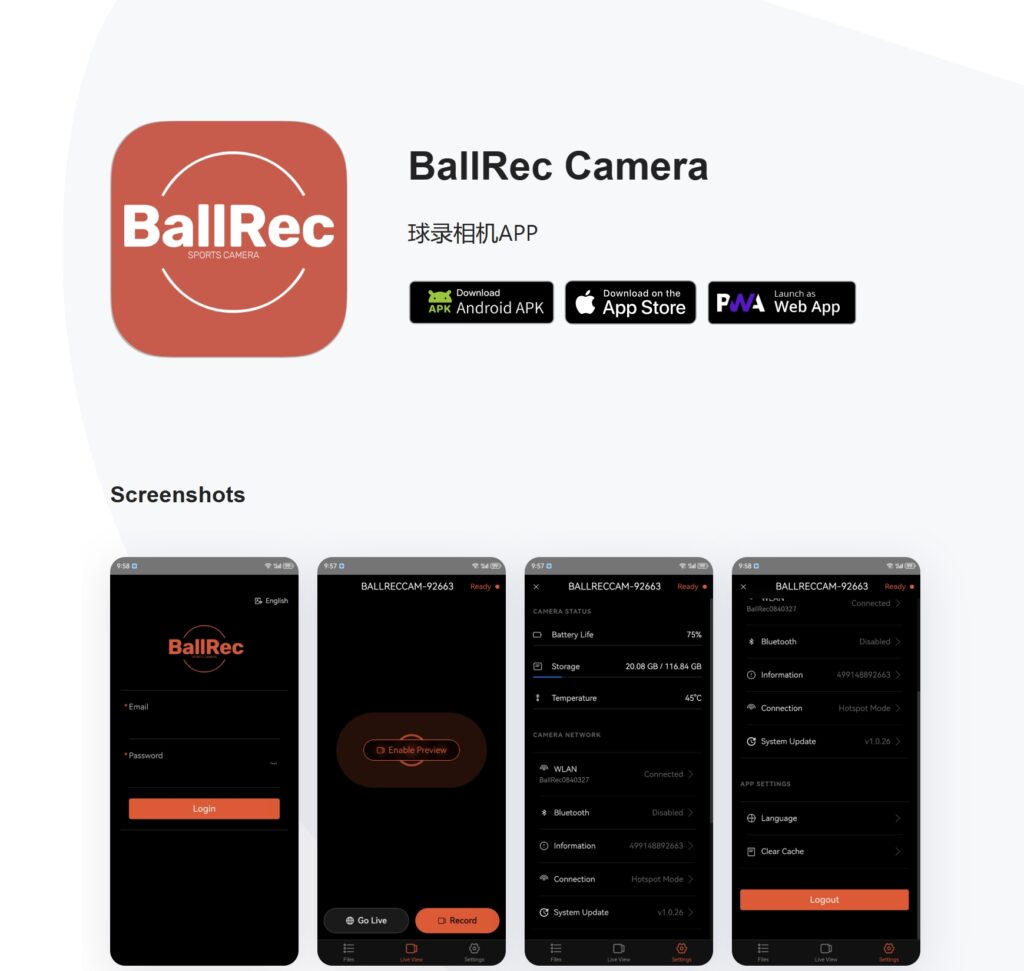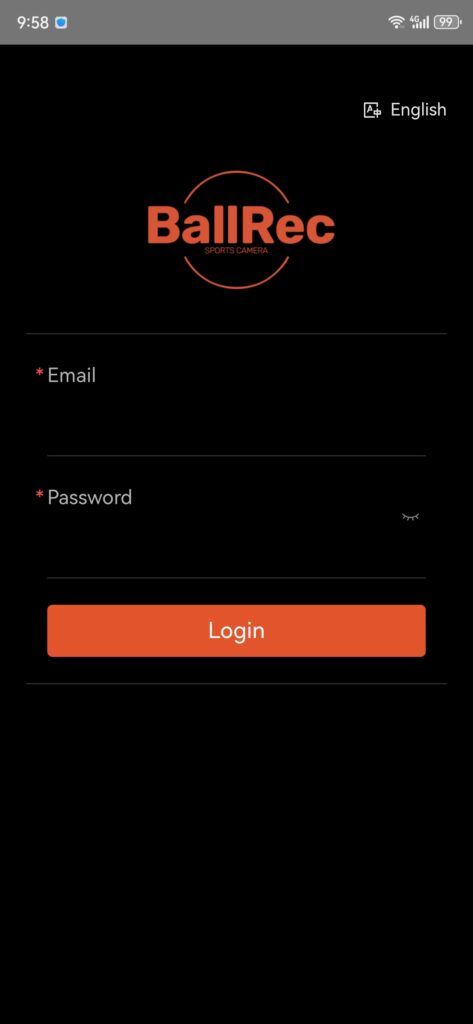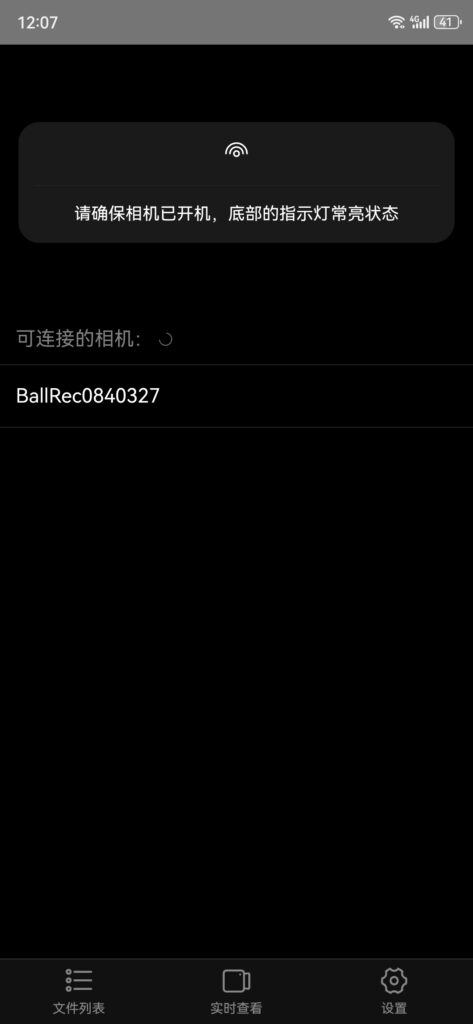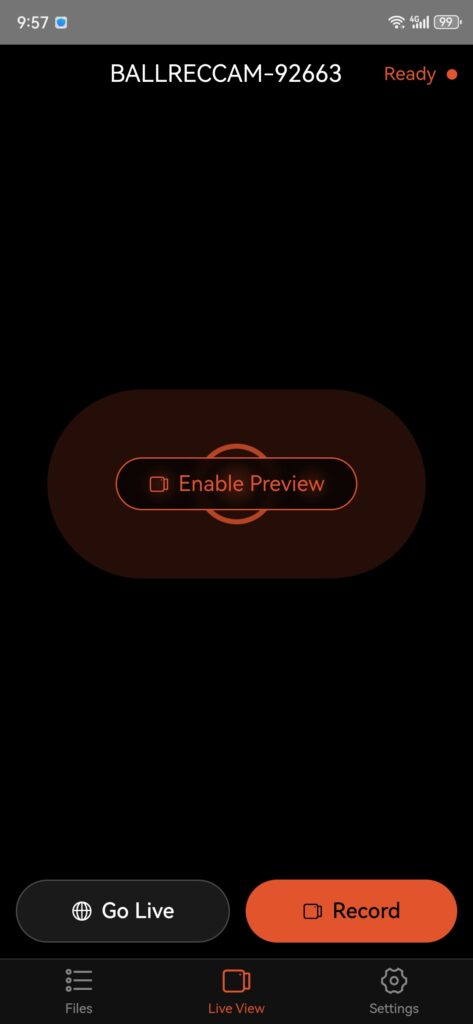1. Make sure your camera is turned on.
2. Turn on the Wi-Fi function on your phone.
3. Make sure to download and install the latest version of the Ballrec App. (Visit http://app.ballre.com or scan the QR code in the app download instructions.) Currently, Android, IOS and Web app are supported to connect to the camera.
4. Log in the APP using the account and password of the registered device. (Android phones must agree to authorize related permissions)
5. The APP will automatically list the names of the cameras that can be connected:
6. Follow the prompts on the interface to complete the connection. After the connection is successful, click the bottom menu to enter the relevant function page:
7. If the above operation cannot be performed, please make sure that there is a Wi-Fi signal starting with BallRec in the Wi-Fi signal list in the phone settings. Then return to the App to search for the camera. (The camera's Wi-Fi name and password also can be found in the "Instruction Manual".)